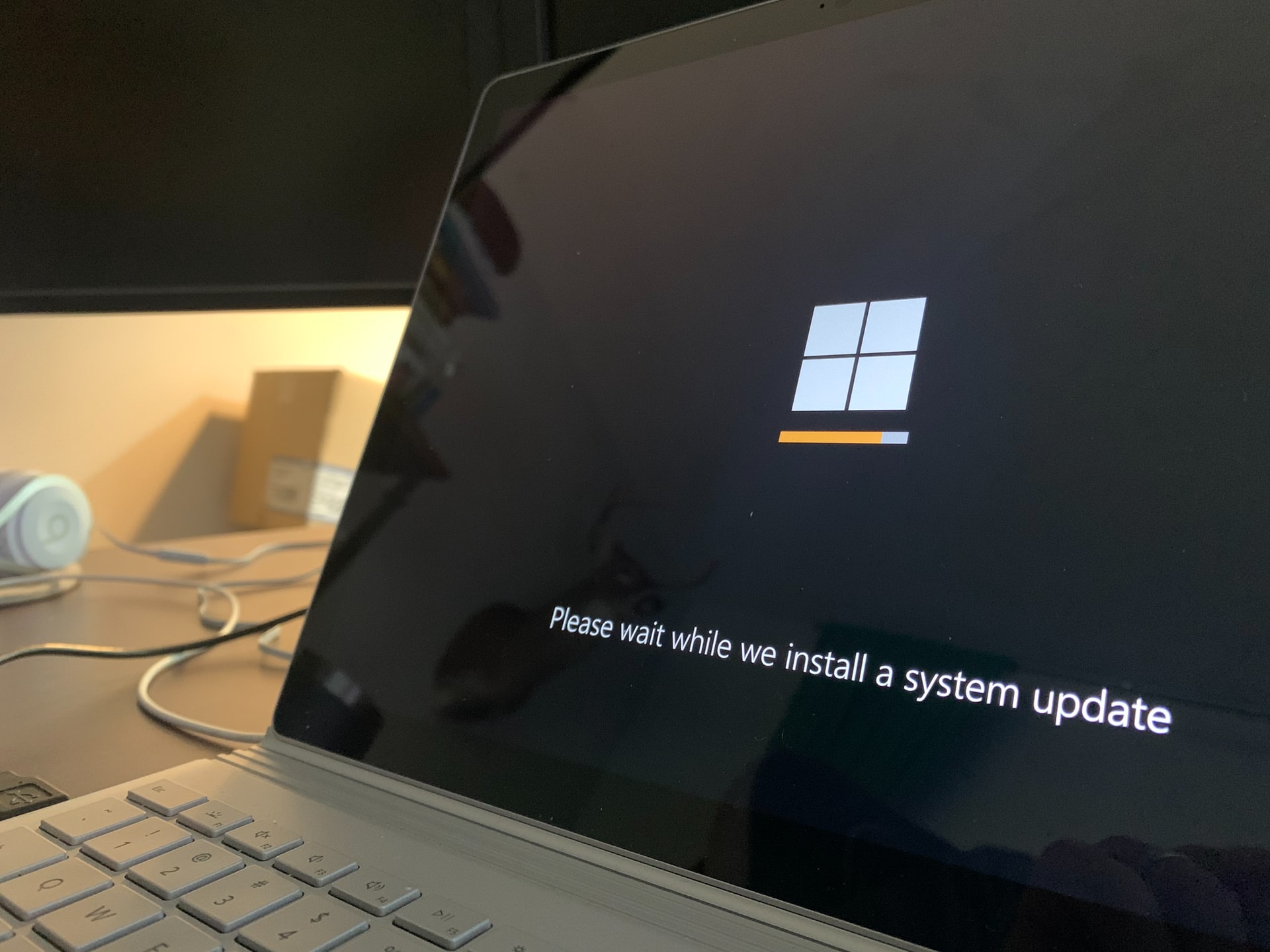
It is typically hard to choose between Windows 10 Home vs. Pro for gaming. That’s where we come in. Windows 10 has been nothing short of remarkable in the gaming space. Both Windows 10 Home and Pro offer top-notch gaming capabilities.
However, gamers will appreciate the handful of features provided by Windows 10 Pro. One of the highlights of Windows 10 Pro is the RAM. Thanks to the 2TB RAM support on Windows 10 Pro, you can run unoptimized games smoothly. Finally, Windows 10 Pro allows for a better collaborative experience for gamers.
In all the excitement of purchasing a new PC, one thing that is commonly disregarded is the Operating System (OS). Even though it may appear like an easy decision, you can spend a lot of time comparing different systems. Do you go with a Windows 10 Home vs. Pro for gaming?
We’ve compiled this guide to help you decide which is better, Windows 10 Home or Pro. We’ll include the main difference and a brief overview of each.
What Is Windows 10 Home?
Windows 10 Home is the newer version of Windows 10 preinstalled on most modern PCs. It includes several features of Windows 10 earlier version, such as the start menu and windows biometric lock function.
The Windows 10 Home version also includes stand-out features like Xbox streaming, which allows you to play Xbox games on your PC. Additionally, it has excellent security upgrades, with top-notch protections not found in earlier Windows versions.
What Is Windows 10 Pro?
Like other Pro versions, the Windows 10 Pro is designed for business use in mind. It includes core features of Windows 10 Home but a handful of security and productivity features.
Regarding gaming, it has some built-in features such as syncing your Xbox live account and streaming games functionality from Xbox one. Therefore, chances are you won’t be missing anything in Windows 10 Pro.
Windows 10 Home Vs. Pro For Gaming
Now that we know what each version is about let’s consider what makes Windows 10 Home and Pro different. We’ll compare both versions based on the following criteria:

- RAM
- Remote desktop
- Performance and stability
- Sandbox
- Hyper V
- Delayed updates
Here is a breakdown of the main difference between Windows 10 Home and Pro for gaming:
RAM
The amount of RAM is vital when playing big games on your PC. Windows 10 Home has RAM storage of up to 128GB mainly because of the limited optimization.
On the other hand, Windows 10 Pro can go up to 2TB, which is more than enough for the latest games. It might be overkill, but more memory can come in handy for game performance. But most games can run well with less than 128GB of RAM.
But if you plan to install unoptimized games, opting for Windows 10 Pro is better. Since memory leakage often occurs in certain games, using Windows 10 Pro can be a wise choice.
Remote Desktop
The remote desktop feature allows you to remotely control your PC on your network. Windows 10 Pro offers a handful of customization for remote desktop control compared to Windows 10 Home.
Game development is a collaborative experience. It is beneficial for game creators that frequently work together. Windows 10 Pro security and protection features guarantee secure communication while using remote desktops. This allows game developers and designers to collaborate safely.
Performance And Stability
While all games run better on Windows 10, the performance and stability vary from Windows 10 Home and Pro.
It’s possible that certain older games won’t run on Windows 10 Home. Additionally, more recent games might potentially lag or crash. If you launch on Windows 10 Pro, you’ll be able to enjoy a smoother and stable game performance.
With regards to performance in general, Windows 10 Pro is quicker. Games load faster, and the computer boots up quicker. As a result, your newer games may load faster on Windows 10 Pro than on Home.
SandBox
A valuable feature for gamers who often install new programs and files in Windows is Sandbox. It makes sure you don’t download malware onto your PC.
Windows 10 Pro is superior in this area because it allows you to create a virtual space on your PC. Gamers who wish to install upgrades without jeopardizing their PCs will find this helpful. Additionally, it enables you to install games that might not work with your Windows version.

Hyper V
The Hyper-V feature allows you to run virtual operating systems. If you need more computer programming and enjoy technology experiments, Windows 10 Pro is better than Windows 10 Home. This is because the Hyper-V feature is exclusive to Windows Pro, not Windows Home.
Delayed Updates
The option to delay updates on Windows is fantastic for gamers. Suppose you are someone who avoids installing updates since you don’t want to take the chance of having gameplay components change. In that case, Windows 10 Pro is a better option.
Updates also occasionally cause games to stop unexpectedly. Windows 10 Pro allows delayed updates for up to 30 days. In comparison, Windows 10 Home only allows update delays for up to two days.
Conclusion
Most gamers are always confused about which Windows 10 to get, either Home vs. Pro. If you are a casual gamer and do not need the premium features, then Windows 10 Home is a good option. Plus, it is more affordable compared to Windows 10 Pro. You’ll likely find all the features you need for a good gaming experience, and you’ll save some money.
However, if you count yourself as a professional gamer, Windows 10 Pro will most likely be a better investment. You’ll appreciate the delayed updates and performance suitable for intense gaming. It ultimately comes down to your preference because they offer excellent gaming features.







