
Knowing what to look for in a gaming PC makes the purchase experience less tense and intimidating. From a technical standpoint, you should consider specific components and specifications.
First, you must look for a game PC size that compliments your workspace and desk setup. Think about the processor as well. You’ll need to look for a processor with more than six core counts, especially if you intend to install modern games. In addition, you’ll need to look for a gaming PC with ample storage and RAM for better resolution, game load times, and performance.
A gaming PC is a considerable investment, so purchasing the best one for your needs is essential. With several different types of gaming PC on the market, knowing what to look for is not always easy.
To help, we’ve put together this guide on what to look for in a gaming PC, including components and nitty-gritty specifications. Hopefully, by the end, you’ll know which gaming PC is best for you.
What Is A Gaming PC?
A gaming PC is fundamentally different from other PCs. Most basic PCs are designed for daily tasks like internet surfing, editing, and playing simple games.
On the other hand, a gaming PC can run simple and modern games. They have powerful hardware designed for gaming purposes. Modern gaming PCs are equipped with sophisticated computing software to run top-tier, high-resolution games smoothly.
What To Look For In A Gaming PC
Between the different gaming PC, components and pricing, there are many things to consider. Choosing a gaming PC for the first time is an overwhelming and sometimes time-consuming process. But it doesn’t have to be.
Here are ten key things to look for before buying a gaming PC:
- Size
- Processor
- Graphics card
- RAM
- Hard Drive
- Aesthetics
- Cool and Quiet
- Power supply
- Keyboard
- Mouse
Here is a breakdown of the critical things to look for in a gaming PC:

1. Size
Most people focus on the internal hardware of a gaming PC and overlook the size. You can find different sizes of gaming PCs. Some small gaming PCs are suitable for gamers with limited space or who want to use them on the move. But, if you plan on making future upgrades to your gaming PC, you might be unable to. In addition, more miniature gaming PC also generates a lot of noise due to the restricted space for CPU coolers.
Larger gaming PCs are easier to use because they come with plenty of space for any game you want to play. Unfortunately, they are often too big to fit on a regular desk and are generally noisy. They also are relatively expensive.
Instead, look for mid-sized gaming PCs because they can fit on a regular desk. Additionally, they are upgradable and have powerful cooling systems. Although you’ll need to pay a little extra, it is worth it.
2. Processor
This should be your priority when buying a gaming PC. The processor, also known as the CPU, essentially determines how your gaming PC will perform. It’s regarded as the brain of a gaming PC.
Most processors have between two and sixteen cores. Look for gaming computers with at least six processing cores. Lower than that, some games and applications may not run as smoothly on your gaming PC.
In addition, you also need to consider the clock speed of the processor. The unit of measurement is gigahertz (GHz). The ideal speed for playing the most recent games is between 3.5GHz and 4.0GHz. However, having a sufficient number of CPU cores is more crucial.
3. Graphics Card
Graphic cards are the heart of any gaming PC. While the CPU transmits data, graphic cards take this data and turn it into visuals that are shown on the monitor. In essence, graphic cards allow you to play high-resolution games with various visuals.
If you are serious about gaming, look for gaming PCs with a graphic card that supports games with 1080p to 4K resolutions. Additionally, compare the graphic card ports to see whether they are compatible with your monitor.
4. RAM
For everything to function effectively on your gaming PC, it requires memory. RAM is the most important component after the CPU and graphic card. The RAM on a gaming PC enhances performance and speed while also enabling temporary game storage.
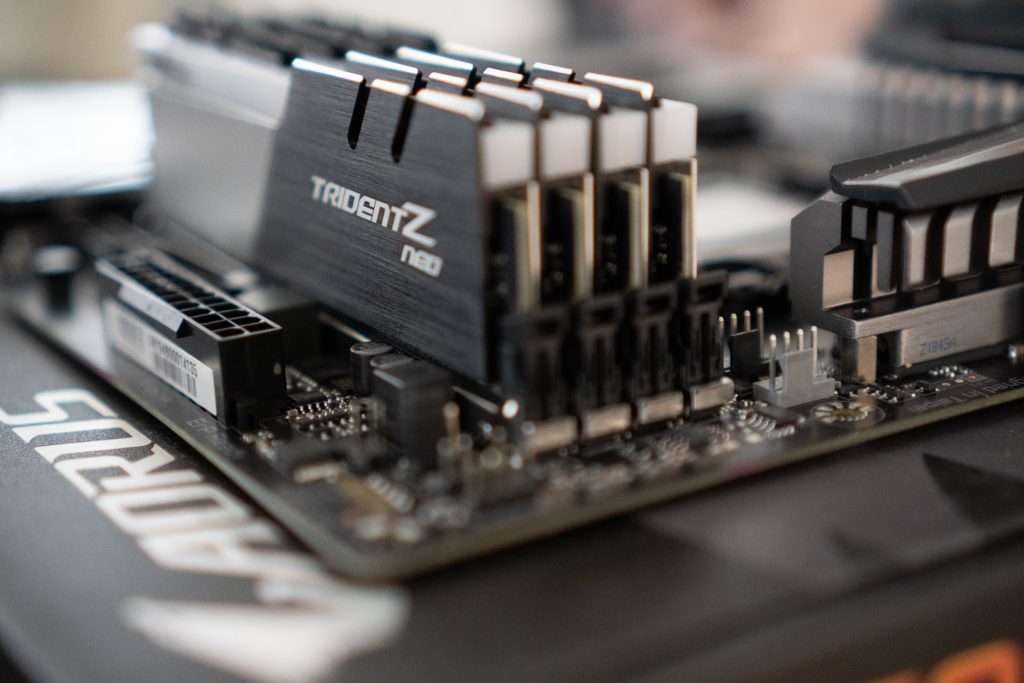
Generally, the RAM you need will depend on the games you want to install and the tasks you’ll be running. An excellent RAM to look for is 16GB because games take up much more space. With 16GB RAM, you can rest assured that there will be no lags or extra loading times.
But if money is short, you can make do with 8GB. However, it is not ideal for newer games with higher graphics or frame rates. Typically, the more the RAM, the better the performance. You don’t have to blow your budget on a lot of RAM upfront because you can always upgrade later.
5. Hard Drive
Most gaming PC today come with Solid State Drives (SDDs). In most cases, it’s better to opt for gaming PCs with SSDs over hard drive storage. That’s because the hard drives are prone to damage and generate significant noise while spinning. SSD storage enables the gaming PC to perform better because it can scan files and accelerate game loading times.
Regarding space, look for a gaming PC with at least 500GB of storage. You must get a gaming PC with as much storage space as possible. A good baseline is 750GB to 1TB, especially for the latest games. The more SSD space available, the faster the game’s load times.
If you opt for lower space because you perhaps want to save money, you won’t be able to install as many games simultaneously. Instead, you will need to uninstall games repeatedly to install new ones. Additionally, reinstalling games might take some time. Therefore, if you intend to install many games at once, 500GB to 1TB should be plenty.
6. Aesthetics
Don’t overlook the aesthetics or external components. These days, gaming PC come with RGB lights and extraordinary cases, so you can have a peek inside your PC. You also don’t have to settle for a basic black case. You can choose from a wide selection of colorful cases. Essentially, look for a gaming PC that fits your tastes and blends in with your gaming setup.

7. Cool And Quiet
Cooling and noise aren’t such considerable factors to consider. But it might affect how enjoyable your gaming PC experience is overall. Especially if you have noise-canceling headphones on, the noise isn’t as relevant.
However, if you want a quiet gaming PC, look for one with advanced cooling specifications. Big air coolers or all-in-one cooling water is a good option because they reduce noise levels.
8. Power Supply
This is one of the few components you need to pay close attention to detail. The power supply moves electricity from an outlet into limited voltage. It is inserted directly into the motherboard and even the graphic card.
Firstly, you need to check the wattage. Choose a power supply that at least doubles the required wattage for the gaming PC. Look for a power supply with 400W-1200W because anything lower can suddenly fail and destroy other components.
Next, check for an 80 Plus certification. There are many levels of 80 Plus certification based on power efficiency. A higher efficiency rating indicates better components and less wasted power and heat. Choose an 80 Plus Titanium power supply because it has a 92 percent power efficiency.
9. Keyboard
You’ll need to look for a gaming keyboard that’s not for typing purposes. Check for a high-performance keyboard that has fast responses. A mechanical keyboard is a good choice. They typically have mechanical switches underneath, making them more sturdy than membrane keyboards.
Mechanical keyboards are also customizable. However, a membrane keyboard is the best option if you prefer a softer feel and do not appreciate the clicky sound.

10. Mouse
A gaming PC mouse can prevent hand strain, especially if you play games frequently. Make sure the mouse is the appropriate size for your hands. It might be challenging to handle a mouse that doesn’t fit your hand size. Additionally, it can lead to wrist and finger discomfort.
Conclusion
Looking for a gaming PC that meets all your requirements and provides the best gaming experience is essential.
If you’re still overwhelmed by the various aspects you must consider, we suggest focusing on the graphic card and processor. Those components make a considerable difference in how the gaming PC performs. In addition, how the games visually look on the monitor. From there, ample storage and RAM will enable faster game load times.
Although aesthetics would be pleasing, they have no bearing on the gaming experience. Instead, focus on the components that ultimately affect the gaming PC performance and functionality.







