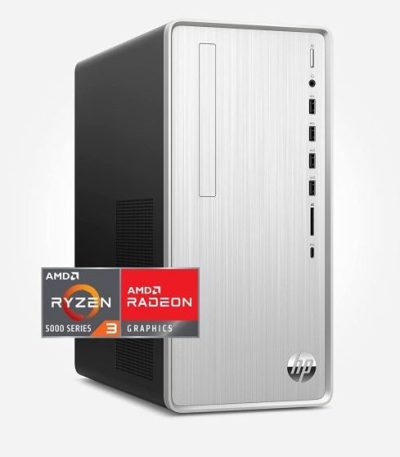
At $500, the HP Pavilion desktop TP01-2032 is deep into the budget-PC pricing territory. At this price, it fits at the middle-upper end of what we consider a budget PC. Its attractive casing takes on the no-frills approach, more to the liking of the simple at heart. With an AMD Ryzen 3 5300G processor and 4GB memory, there’s no promise of high-end performance. However, you can expect fast performance, excellent power consumption, and some light gaming capabilities (720p gaming).
A few other aspects that are worth mentioning include an attractive chassis, plenty of USB ports, and a speedy solid-state drive instead of a hard drive. Also, the HP Pavilion case has room for upgrades should you need to shake up a few features in the future. That includes adding a discrete graphics card, memory, and storage. The downside, however, is the 180-watt power supply which is limiting.
This HP Pavilion desktop TP01-2032 looks and feels similar to the Acer Aspire TC-1660-UA92 Desktop we recently reviewed. If you don’t mind spending some more cash ($60 more to be precise), this Acer offers delivers a 10th Gen Intel Core i5-10400 6 -core processor, 12GB memory, 512GB SSD, USB Type-C, and an attractive design. For that and more, it received our budget desktop Editor’s choice, a title that the HP Pavilion TP01-2032 desktop easily earns in our books as well.
HP Pavilion Desktop TP01-2032 Specs
- Desktop Class: Personal, Business
- Processor: AMD Ryzen 3 5300G
- RAM: 4 GB
- Storage: 256GB SSD
- Graphics: Intel UHD Graphics 630
- Operating System: Windows 11
- Dimensions: 11.97 x 6.12 x 13.28 inches
- Weight 13.14 pounds
Design – Simple But Modern
Budget desktops rarely have the looks or build quality of a desirable PC because companies cut design corners to drive prices down. As a result, such PCs are more often than not hidden under the table, away from glaring eyes. Fortunately, the HP Pavilion TP01-2032 can go anywhere in your house or office. You don’t have to hide it under your desk, as it flaunts a healthy dose of modern styling. The retro-inspired corners are rounded, not squared and the front face looks attractive with a brushed silver faceplate.

Ideally, the TP01-2032 Pavilion is not just a basic productivity PC. No, it was built to be more than that. It was built for users who want to upgrade their PC in the future as technology evolves. HP ensured the system has plenty of space for adding extra features.
You can have additional storage – there’s an extra 35-inch drive bay, and two M.2 slots on the motherboard, for a grand total of four places to add storage drives (At least one of these is occupied by the drive that comes with the PC) Moreover, you’ll appreciate a single PCI Express slot for adding a dedicated GPU, as well as a PCIe x1 slot that can accept a less powerful add-in such as a TV tuner or additional USB ports.
On the flip side, while this HP Pavilion offers lots of upgrade possibilities, there’s one caveat you will have to contend with – the 180-watt power supply unit. The AMD Ryzen 3 5300G processor is known for its excellent power consumption and efficiency, which means it takes no more than 65W and if you’re planning to add a 100-watt GPU, you will quickly approach the 180-power limit.
Average sized Tower
Sitting at 11.97 x 6.12 x 13.28 inches, the HP Pavilion TP01-2032 is slightly larger than mid-sized towers. It stacks up well against the Acer Aspire TC-1660-UA92 (13.78 x 6.42 x 13.39 inches) in terms of size, which means it can easily fit on an evenly sized desk. The HP Omen Obelisk 875-0129 is much taller and longer at 17.1 by 6.5 by 15.5 inches (HWD). Nonetheless, if you have a sizeable desk, you can fit both your monitor and desktop on the desk.
Ports – HP Pavilion TP01-2032 Review
One main reason desktops are preferred to laptops is because of their wide array of ports. The HP Pavilion TP01-2032 has an adequate supply of ports, especially at the front face. The front face sports four USB 3.1 Gen 1 Type-A ports, as well as a full-sized SD card reader, a headphone jack, and a USB Type-C port. The front also includes an optical drive that can read and write DVDs. The drive is an anachronism, to be sure, but if you’ve still got a large photo archive or movie collection stored on discs, you’ll appreciate it.
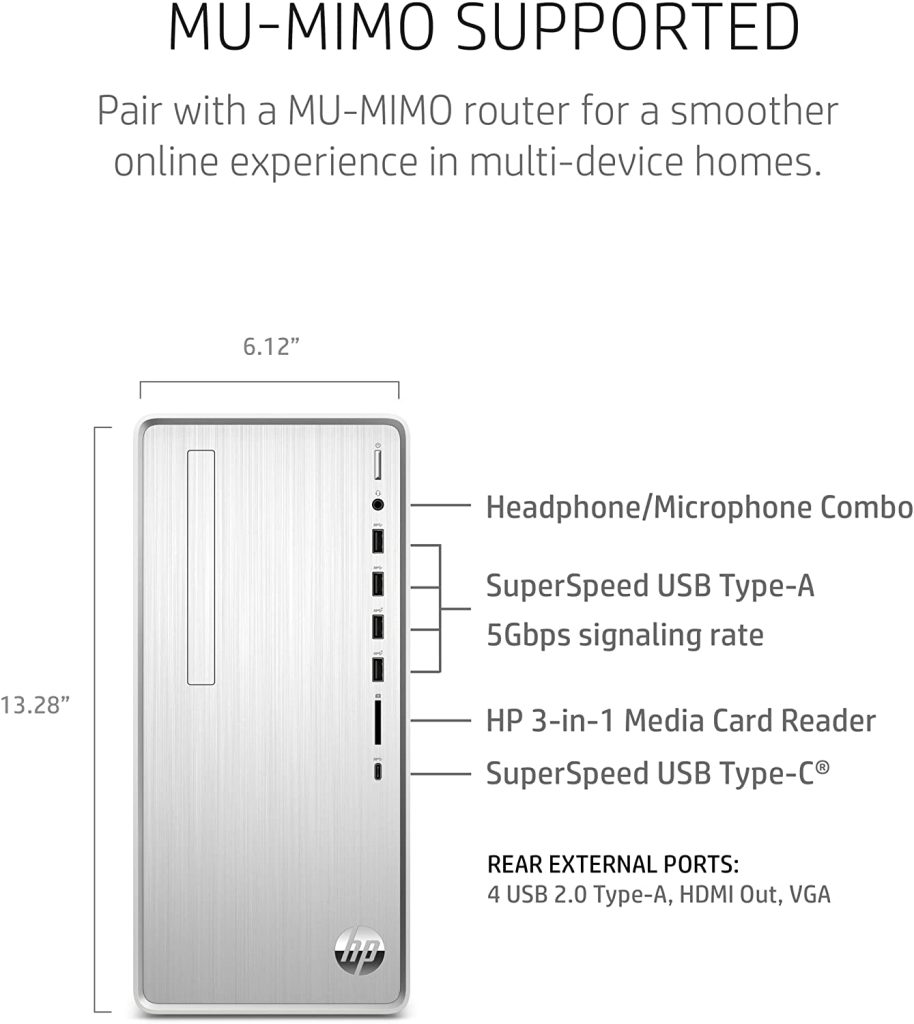
The rear holds the bulk of the port selection. You’ll find VGA and HDMI video outputs, a Gigabit Ethernet connector, two audio outputs, and a 3.5mm microphone input. Additionally, there are four more USB ports on the back as well, for a total of eight, but unfortunately, the rear ones support only the slower USB 2.0 standard. That means they have glacially slow transfer speeds, making them ideal for a mouse, keyboard, or printer but a poor choice for connecting an external hard drive.
Speaking of keyboards and mice, HP includes a complimentary set that is sent together with this PC. The keyboard and mouse of this PC are sturdy and decent for starting with. However, avid gamers and novelists want to invest in better pieces.
Finally, HP also included 80211ac Wi-Fi and a built-in Bluetooth 5.0 meaning you don’t have to buy an ethernet cable to get connected. The wireless radio has an internal antenna instead of an externally mounted one that you must screw on. You get a one-year warranty and 90-day customer support with the PC too.
Performance – Enough Power For Daily Computing Tasks
Tacked beneath this Pavilion’s underbelly is the AMD Ryzen 3 5300G processor, a performance beast in the making. However, there are a few other configurations available, including an upgraded Core i5 model and another version that uses AMD Radeon Vega integrated graphics. If you still need to step down a bit lower, there are some retailers that offer eighth-generation Core i3-8100.
As far as power goes, this unit is built for basic computing tasks. It handles well in web browsing as long as you don’t have more than 5 tabs open at once. Installing and uninstalling apps takes a bit longer than what we’re used to on sub-$1000 desktops, but at least the Pavilion is hardly sluggish or laggy. Overall, the system is capable of running content creation workflows and daily run-to-the-mill tasks like word-processing, spreadsheet jockeying, web browsing, and video conferencing impressively.
RAM and storage
You also get 4GB memory and 256GB solid-state drive storage. 4GB isn’t much but it is sufficient for budget desktop users. It should be enough for handling basic computing tasks. However, if you’re looking to upgrade, this should definitely top the list – aim for at least 8GB RAM as it can comfortably see you through the machine’s lifetime.

As for storage, 256GB SSD is great if your main concern is speed. I’ve had 256GB on my machine for quite a while, and one thing I’ve noticed is, it’s not for the heavy storage types. I use my PC for work so I have some data files, a few videos, and some software and the PC works perfectly. Otherwise, if you’re a heavy storage person, you will have to upgrade at some point. You’ll love the short boot times, and fast loading of software which is a plus with SSD storage.
Gaming Performance
All the above-mentioned configurations don’t come with a graphics card. What you should expect is a Radeon Vega CPU-integrated GPU. This just goes to say this HP Pavilion desktop is not built to serve as a gaming rig. However, if you really have to game, consider undemanding games at 720p. The system should be able to churn out 30fps or a few frames shy of that.
HP Pavilion’s competition, the Acer Aspire TC-1660-UA92 performs slightly better here owing to its 6-cores. Our review unit only packs 4-cores and 8-threads which are no match for the Acer’s 6-core/12 threads – meaning more multitasking power.
HP Pavilion TP01-2032 Review Verdict – A Well-Built Budget PC
The HP Pavilion TP01-2032 is not of exceptional value but is a capable desktop that has more than a few things going on for it. As a result, it is a great option for computing in the house or at the office. With an attractive chassis and design that’s easy on the eyes, plenty of ports, peppy AMD processor, 4GB memory, SSD storage, and low starting price the Pavilion makes for a powerful basic computer. You will find the extra chassis space a bonus in case you ever need to upgrade as your budget evolves.
If you’re a tinkerer looking for a starter desktop with plans of upgrading in the future, the HP Pavilion desktop TP01-2032 is an ideal starting point. Just update the power supply to something stronger say 750W, add a dedicated graphics card, memory, and storage.
Otherwise, the HP Pavilion desktop TP01-2032 easily clinches our Editor’s Choice for best value budget desktops.
Is there another alternative?
Yes, there is an alternative. The Acer Aspire TC-1660-UA92 makes more sense for users who can top up their budget to $560 for a slightly stronger PC that’s within the same price range. The Acer Aspire TC-1660-UA92 delivers a 10th Gen Intel Core i5-10400 6 -core processor and Windows 10. Under the hood, it packs a USB Type-C port, optical drive, 12GB memory, and plenty of storage (512GB SSD).
A second option is the HP Pavilion TP01-2022 which offers plenty of ports, DVD drive, fast AMD Ryzen 7 5700G processor, 16GB RAM and speedy 512 GB SSD storage all at an affordable $834-cost price.









[…] Related Articles […]
[…] SD card reader, a headphone jack, and a USB Type-C port. This seems to be standard considering the TG01-2032 also came with the same ports as […]
[…] slightly shorter than the CYBERPOWERPC Gamer Xtreme VR (GXiVR8480A10) desktop but larger than the HP Pavilion Desktop TP01-2032 (11.97 x 6.12 x 13.28 inches). Short isn’t necessarily bad here, it just means it shouldn’t […]
[…] gaming on an Acer PC. Also, if this Acer Aspire is still out of your budget reach, the HP Pavilion TP01-2032 is a great second […]
[…] not deep into the budget-PC pricing territory like some of its well-known configurations like the TP01-2032. At this price, it fits at the middle-upper end of what we consider a budget PC. Its simple casing […]