
If you plan to build a gaming PC, you might ask, “How much SSD do I need for gaming?”. SSDs are becoming increasingly popular on laptops and personal computers. If your old computer or laptop is running slowly, you can give it a speed boost by switching from an HDD to an SSD. Also, SSDs offer a smooth and lag-free gaming experience, so many gamers prefer them over HDDs. But just how much SSD space will be ideal for gaming?
If you want to play high-end games, you have to use SSDs with more storage than 500GB. The more games you download, the bigger the storage space takes up. It is thus advisable to keep around 500GB of space. While it might be expensive, it will give you a better gaming experience and allow you to store more games.
What is an SSD?
Solid-state drives or SSDs are new forms of computer storage. An SSD is a storage device that uses flash-based memory, which is considerably faster than a hard drive.
You can increase the performance of your computer by upgrading to an SSD. Integrated circuits house the data found on SSDs, consisting of silicon semiconductors embedded with circuits.
Unlike HDDs, SSD does not possess moving parts. The ability of SSD flash memory to enable electronic writing, transferring, and erasing makes SSDs quicker and incredibly quiet compared to HDDs.

However, SSDs tend to be more expensive and offer less storage capacity than HDDs. Many high-end PCs use SSDs as secondary storage.
How Much SSD Do I Need for Gaming?
The amount of storage you need doesn’t solely depend on your gaming preferences. There is a lot more to consider than that.
When determining the right amount of SSD for gaming, you should also consider other components on your computer. Find out what factors you need to remember when purchasing an SSD for gaming.
Factor 1: Types of Games You Want to Play
Before choosing the right SSD, you should know the games you intend to play. Because different games require different storage space, you will choose SSDs accordingly.
Estimates suggest that the average size of a game is between 50 and 70GB. A few well-known games, including GTA V, can even require up to 150GB of space, while a few editions of Call of Duty take up 230GB of space.
Also, each day, new features and updates are adding to the size of the game. A lack of space will mean deleting old games to create extra space in your system and then installing a new one.
Sometimes, you may even have to delete your favorite game if your SSD storage is low. Therefore, you should first decide what type of games you will play on your system.
Furthermore, you would be storing more than just the games. You may require storing your important data and other software as well. In that case, choose an SSD accordingly.
Factor 2: Operating System
Gamers around the world use Microsoft Windows as their primary operating system. Currently, Windows 10 has become the most popular operating system used by gamers.
Compared to previous versions, such as Windows 8 and 7, Windows 10 consumes more space. It means you’ll have to consider how much storage space it takes.

Windows 10 requires between 16 and 20GB of storage. Experts recommend that gamers use an SSD with a capacity higher than 265GB if they want Windows 10 as their operating system.
Also, as Microsoft still supports Windows 10, the operating system receives updates almost twice a year. So, ensure you have enough space for updates.
So, remember that operating systems will occupy about one-fifth of the SSD storage capacity. Therefore, you should do so if you can afford a bigger SSD.
However, what if you are still running an outdated version of Windows? Well, experts don’t recommend using the old version of Windows.
The reason is that many game manufacturers tend to make their games compatible with the famous and latest operating systems. Also, older versions of the operating systems may have various bugs and viruses.
Therefore, keeping up with the latest version of Windows is imperative. Also, remember that games will also require updates. Updating your operating system would be necessary for these to run correctly.
So, you might be unable to play your favorite game with the older versions. Therefore, getting a large-capacity SSD that lasts long makes sense if you’re a gamer.
Factor 3: Processor & Graphics Card
Before investing, you should ensure that your SSD will work well with your processor and graphics card. When the graphics card and processor are not performing well, an SSD with more storage might not be worth the investment.
Keeping high-end games on your SSD will be useless if your GPU or CPU cannot support it. So, a great CPU is the key to ensuring everything goes smoothly. For SSDs, the storage capacity must match the processor’s performance.
Therefore, you should also choose a suitable processor along with an SSD. AMD and Intel are some of the most popular processors for gaming. Most gaming laptops tend to use Intel Core processors.
Higher-capacity processors will improve your CPU’s efficiency and help you play high-intensity games. The CPU and GPU of your computer will be your best ally for graphics-intensive games.
I emphasize CPU and CPU because SSDs are more than just storage devices. Only a high-capacity SSD won’t be able to power a good gaming rig, so GPU and CPU are also important when determining gaming performance.
Instead, get a solid-state drive that will be powerful enough for your games and invest more in a processor or graphics card.
Factor 4: RAM
The SSD storage and the CPU are both dependent upon the RAM. RAM helps to access and transfer data only under short-term conditions. Also, using RAM reduces the likelihood of lags when loading information or booting.
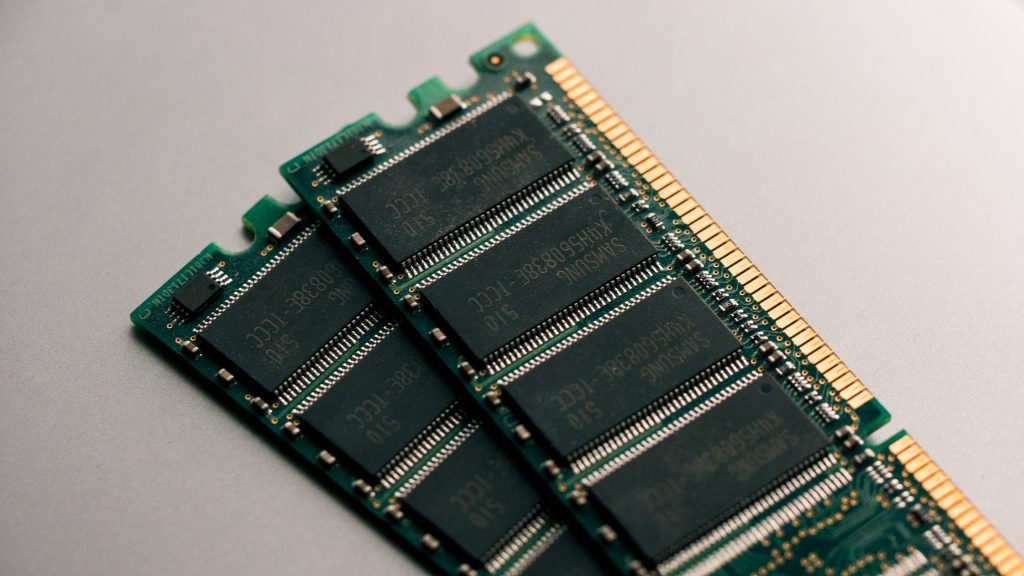
With well-adjusted RAM and SSD, you can have smooth transitions during your gameplay. Therefore, you should try to choose at least 16GB RAM along with a high-capacity SSD for better gaming performance.
It might be helpful to have an 8GB one if you play games occasionally. It is now apparent how much SSD storage for gaming you will require along with the rest of the hardware.
How to Pick the Right SSD for Gaming?
When choosing an SSD for gaming, you should keep the following things in mind.
SSD Category
You must be familiar with the different types of SSDs before purchasing one. Moreover, when I say type, I am not referring to the amount of storage it has but rather the way it’s categorized according to its shape and configuration.
Their size and shape typically define SSDs as their form factor. Solid-state drives come as either 5-inch or 2.5-inch SSDs based on their size.
Five-inch SSDs are the closest to old-fashioned hard drives. Generally, they are present in computers, but some laptops can also utilize them.
Since SSDs are similar to hard disk drives in appearance, you can install them on a computer along with a hard drive. Furthermore, they are much easier to connect since they connect to the HDDs using a SATA cable.
On the other hand, the most straightforward SSD configuration would be a 2.5-inch SSD. A 2.5-inch SSD is both small and suitable for computers and tablets.

You can also incorporate Them into desktop computers. Each laptop can only accommodate one SSD, so getting one with a larger capacity is a good idea.
A desktop motherboard can, however, come with multiple SSDs. Therefore, you should choose the size and configuration of your SSDs based on the device you own.
Interface
SSD interfaces refer to how the SSD transmits information. Furthermore, it represents the speed at which the device communicates with the drive and how it connects to the drive. Concerning SSDs, the two most common interfaces are SATA and PCIe.
The most common one is SATA, which is 2.5 inches in size. It is an excellent upgrade option for older components and connecting an SSD. It is compatible with both 2.5-inch and M.2 SSDs.
Further, compared to SATA, PCIe is more efficient but incompatible with old hard drives. You need to connect it to the motherboard manual. M.2 SSDs, however, are compatible.
Despite the M.2 SSD’s fast performance and ease of use, its price is relatively high, and its capacity is smaller than the SATA model. Most experts recommend using both HDDs and SSDs for gaming.
Keeping frequently played games on the SSD is a better idea. In addition, you can keep the ones you need for later on your HDD.
Conclusion
SSDs provide ample data storage capacity as well as high-speed data transfer. Be mindful, however, that your entire computer determines how well a game might run on your system.
It is crucial that the SSD you select works with all other devices and components. You will then be able to confidently answer how much SSD you will need to game.







