
5 Best Acer Desktops for Home Use
One of the Acer desktops’ most alluring promises is the value it delivers. Desktop computers are usually cheaper than laptops, and they’re easier to upgrade. Acer is known for bringing the latest in technology at the most affordable prices. Here’s our list of top 5 best Acer desktops for home use:
Acer Aspire TC-895-UA92 desktop pc – Best Acer Desktop for Home Use
The Acer Aspire TC-895-UA92 mid-level tower chassis measures 13.78 by 6.42 by 13.39 inches (HWD), and is fashioned from black painted steel and plastic. The plastic exterior is fingerprint-proof and smudge-resistant, making it a welcome addition to any home.
The Acer Aspire TC-895-UA92 features an Intel Core i5 processor running at 2.4GHz, a 500GB SATA hard drive for storage, a 16GB solid-state drive for faster application load times, and faster operating system performance, and 8GB RAM. The circuitry has USB, HDMI, headphone/microphone jacks, digital optical out for surround sound speakers, and an SD card reader. The HMDI and DisplayPorts allow one to have a display or two connected – double monitor setup.
The Acer Aspire TC-895 doesn’t come with a preinstalled OS, but the user is free to choose whichever latest model OS. In terms of performance, this Acer desktop is a workhorse that has the chops to handle most multimedia tasks with ease.
Pros:
- Optical drive (burner)
- 8 USB ports (including 4 USB 3.0)
- Runs on Windows 7 or 8
- Energy-efficient CPU, HDD, and power supply
- Fast Core i5 processor
- Ports capable of connecting external dual monitor display
Cons:
- Acer mPower Management software feels like an unnecessary add-on.
- The front desktop panel is difficult to open when the tower is located beneath a desk.
- No SSD
- No graphics card on this desktop pc
Conclusion
In short, this Acer desktop pc performs admirably in most computing tasks and is an excellent choice for a family PC. It’s great value for money, and with a crisp 1080p display, it’s also good for using as a multimedia hub.
Acer Chromebox CXI3-4GKM4 Desktop PC – Best Acer Chromebook Desktop
Chromeboxes have a specific and limited usage scenario. They’re a cost-effective and easy way to connect to the internet, especially since most computing now occurs online. The majority of users utilize Chromebooks for schoolwork or as a secondary computer. The Acer Chromebox is a small simple design desktop about the size of a router. It comes with an Intel Celeron processor, 4GB RAM, and 16GB SSD storage. The Chromebox memory can be upgraded by popping open the side panel which houses the components. The motherboard is easy to access without having to remove screws or disassemble anything.
Connectivity and performance
Acer’s Chromebox also includes HDMI and DisplayPort video outputs for connecting to TVs, projectors, and monitors up to 4K resolution – using either cables or wireless connections (depending on your monitor). There are 3 USB3 ports for external hard drives or USB sticks, a Gigabit Ethernet port for wired internet connection speeds up to 1000Mbps. Thanks to the HMDI and DisplayPorts, you can have a display or two connected – a double monitor setup.
Acer has preloaded Chrome OS on this desktop, giving you easy access to Google’s many online services like Gmail (which comes free with every account), Docs (for word processing), Sheets (for spreadsheets), Play Store (Google’s app store for games and software), YouTube, Maps, Hangouts for both messaging and video calls, Photos (the equivalent of Apple’s iCloud Photo Library)and more.
No powerful computer is required!
Pros:
- Aesthetic design (matte black finish)
- Energy-efficient CPU, HDD, and power supply
- Quiet fan on this Acer motherboard (due to low processing load)
Cons:
- Slow on startup (takes about 20 seconds from pressing the power button to being able to sign in)
- No built-in optical drive (external drives are not included)
- Some users have reported WiFi connectivity issues.
- No SSD on this Acer desktop
Conclusion
In conclusion, this is an excellent choice for someone who wants a basic desktop pc with enough power to browse online without any fuss. It has some limitations compared with Windows PCs or Macs which can run youtube videos at light speed thanks to powerful CPUs/GPUs, but overall it’s a great value desktop for getting online fast. Unless it is a simple online game, don’t count on it for gaming.
Acer Aspire TC-895-UA91 Desktop – Best Acer Desktop for Home Use
Acer’s Aspire TC-895-UA91 is one of Acer’s best budget desktops for under $500 – definitely budget desktop, with snappy Core i3 performance and solid all-around feature support for the money. The Acer Aspire TC-895 desktop is a fairly standard mid-tower desktop case. It features USB3 ports, an optical drive of your choice, and a built-in media card reader. The power supply is not modular, but it does feature a large fan that ensures efficient heat removal from the unit’s components.
We noted there is no SSD storage on this desktop but again, for the price, it is a good bargain. If you’re looking for a solid desktop replacement for browsing online, streaming HD videos from Netflix or YouTube, and casual gaming (no AAA titles), Acer’s Aspire 895 should fit the bill nicely.
Pros:
- Intel Core i3 processor
- 6GB of RAM
- 1000GB Hard disk drive
- Great value at under $500 desktop!
- Modest performance in 3D graphics
- Good connectivity options
Cons:
- No HDMI output
- No USB Type-C ports
- No SSD
- Intel integrated graphics limits the available upgrade paths.
- The Acer Aspire TC 895’s optical drive is noisy during disc playback
Summary
Overall the Acer Aspire is a great value desktop for users who need to get online, watch videos, and maybe play some games on occasion. It is powerful enough to do all that while still being energy efficient, which makes it perfect for families with multiple people using the computer at once while trying to conserve electricity costs. Not the best for gaming though. It easily qualifies under our Editor’s Choice for best Acer desktop for home use. We recommend you check out the Predator gaming desktops if you want a gaming desktop
Acer Aspire Z 24 Gaming Desktop Computer
The Aspire Z 24 features a silver-and-black color scheme design, but its metal components are manufactured of plastic. The system measures 17.3 by 21.3 by 1.4 inches (HWD) and weighs 16.3 pounds, which makes it a medium-sized system that’s about the same size as many desktops we’ve seen recently and is easy to move around if necessary.
The reason I chose this Acer Aspire model was because of its reputable brand and good reviews. It has everything I need and at a great price! The performance is excellent for all basic tasks and light gaming. For me, the best part about this computer is that it actually “wakes up” from sleep mode when you open up an app or turn on your web browser very fast compared to my last desktop.
Overall, Acer Aspire is great for going online and browsing/watching videos. It’s quick to boot up, fast while browsing, and it won’t slow you down at all while multitasking either.
The Acer Aspire Z 24’s base configuration features an Intel Core i3 processor, 6GB of RAM, 1TB of storage space for your files and data, a Gigabit Ethernet port for wired internet speeds up to 1000Mbps, 802.11ac Wi-Fi networking, Bluetooth 4.0 support for wireless peripherals like keyboards or mice, USB3 ports for all of your existing peripherals, HDMI output to connect the Z24 to your external display, HDTV, and a multi-format media card reader for extra storage.
Pros:
- Good for light gaming.
- Cheap at less than $400!
- Dual speakers
- Bluetooth 4.0 support
- Decent graphics performance for casual gamers (with the right add-ons)
- 1080p screen resolution
- Energy-efficient latest core CPU
- Quiet fans when in idle mode
Cons:
- No USB 3.1 Type-C ports
- Low battery life (3 hours when streaming video over wifi from CNN – low brightness & no keyboard lighting/touchpad use)
- Questionable build quality (not a sturdy computer)
- No optical drive
- No SSD on this configuration
- No graphics card
Conclusion
In conclusion, this is a good value computer for casual gamers who want to get online and watch videos in 1080p. It features built-in WiFi and Bluetooth so you don’t need to worry about buying addons or peripherals, but its low battery life means you’ll likely be plugging it in most of the time when using it.




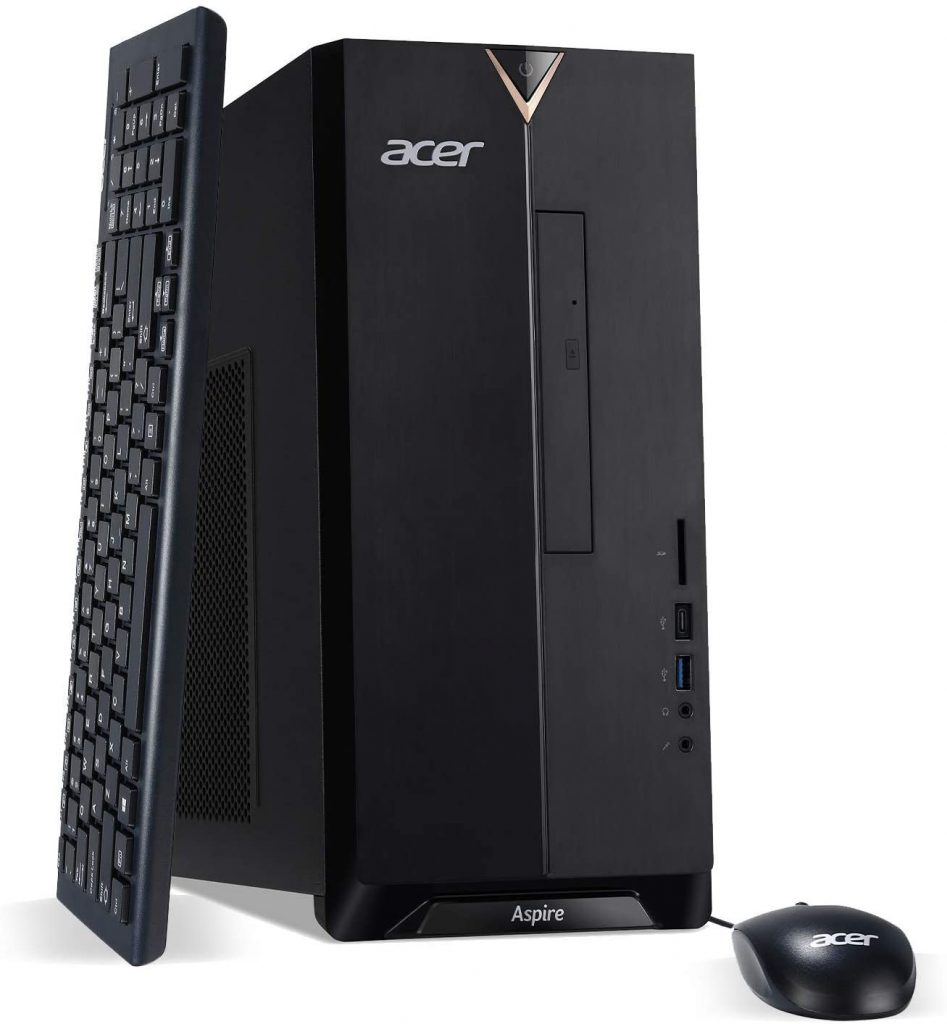







[…] Best Acer Desktops for Home Use […]
[…] Best Acer Desktops for Home Use […]
[…] Best Acer Desktops for Home Use […]
[…] Best Acer Desktops for Home Use […]
[…] Best Acer Desktops for Home Use […]
[…] Best Acer Desktops for Home Use […]
[…] what Acer currently has. While at it, feel free to also check out our best Acer gaming desktops and best Acer desktops for home use […]
[…] Thinking of getting a computer? Well, you’ve probably seen Core i3, Core i5, Core i7 in your search results or local Tech store. Well, we’re going to break it down for you so you understand which one is best for you. […]