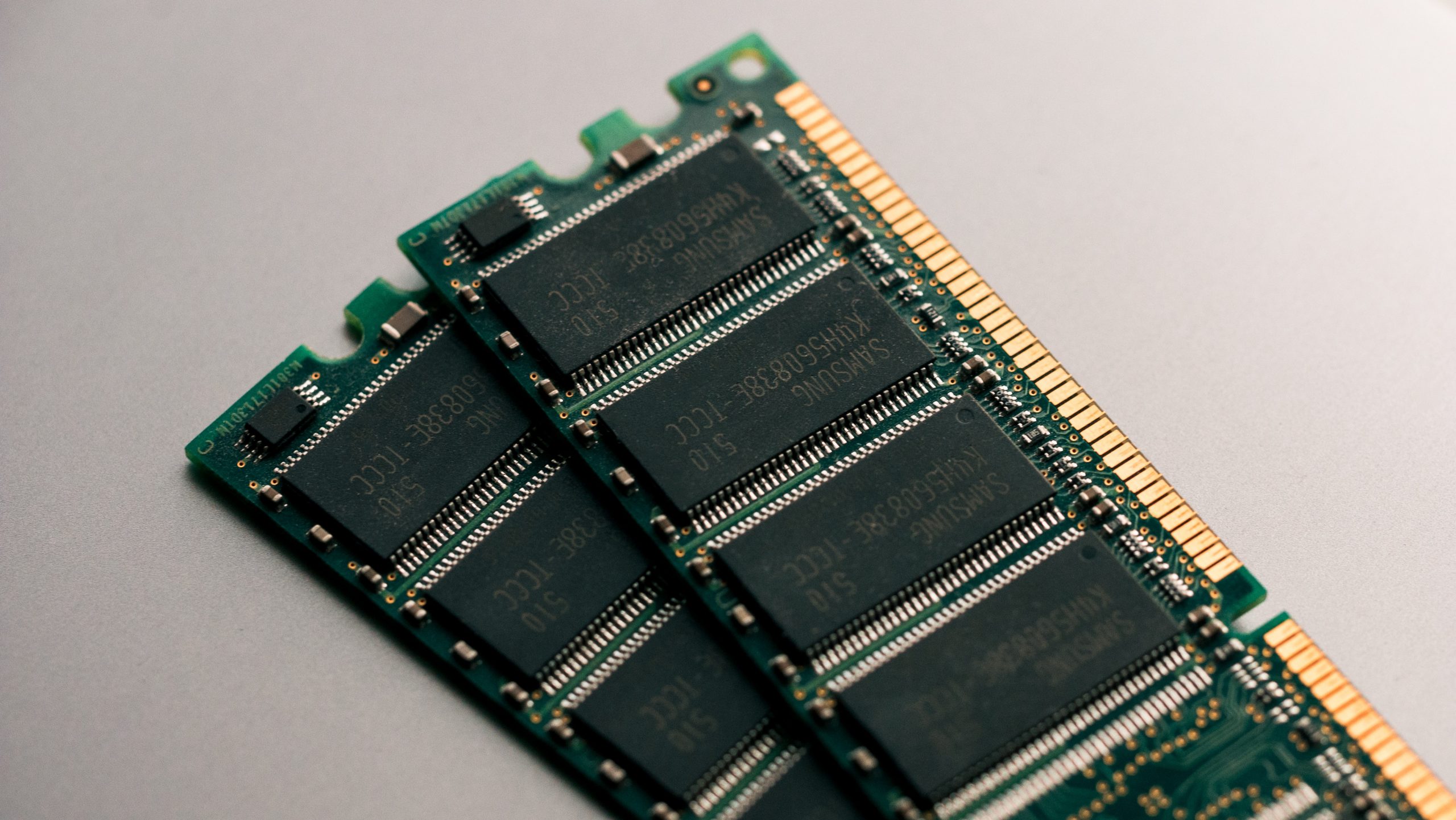
You might want to know about 3200 Vs. 3600 RAM speed comparison before deciding the right RAM for you. Many things make your computer work properly, but RAM is one of the essential components. When building, upgrading, or buying a new computer, you should always consider the RAM. However, the different types of RAM come with different speeds, e.g., 3200 MHz and 3600 MHz, which many people are unaware of.
DDR4 3200 and DDR4 3600 RAM have no significant differences except speed and pricing. Both chipsets are compatible with the same voltage and power supply. Even though a RAM with 3600 MHz is faster than one with 3200 MHz, performance is more about the amount of data stored than its speed.
3200 Vs. 3600 RAM: Head-to-Head Comparison
Following is a detailed comparison between 3200 Vs. 3600 RAM.
CAS Latency
CAS latency, or Column Access Strobe, is arguably the most controversial aspect of RAM. Four two-digit numbers usually represent the CAS latency that begins with the letter “L.”
Based on processor instructions, RAMs use this factor to calculate how many clock cycles it requires to access data in a column. Due to this, if your memory stick has a low CAS latency, you will have faster data access, resulting in higher performance.
It is common for DDR4 3200 RAM to come with a CL of 14-16, while DDR4 3600 RAM typically comes in the range of 15-19. Since these ranges overlap, it is also possible to locate DDR4 3600 and 3200 RAM with the same CL.
It is crucial to know CAS latency, but it is not sufficient to determine a RAM’s performance. As a result, you must consider RAM’s cycle duration to assess latency accurately.
If you run a performance test, the one with the higher clock speed will beat the one with the lower latency. Therefore, you should keep both CAS latency and RAM cycle in mind when testing the RAM performance.
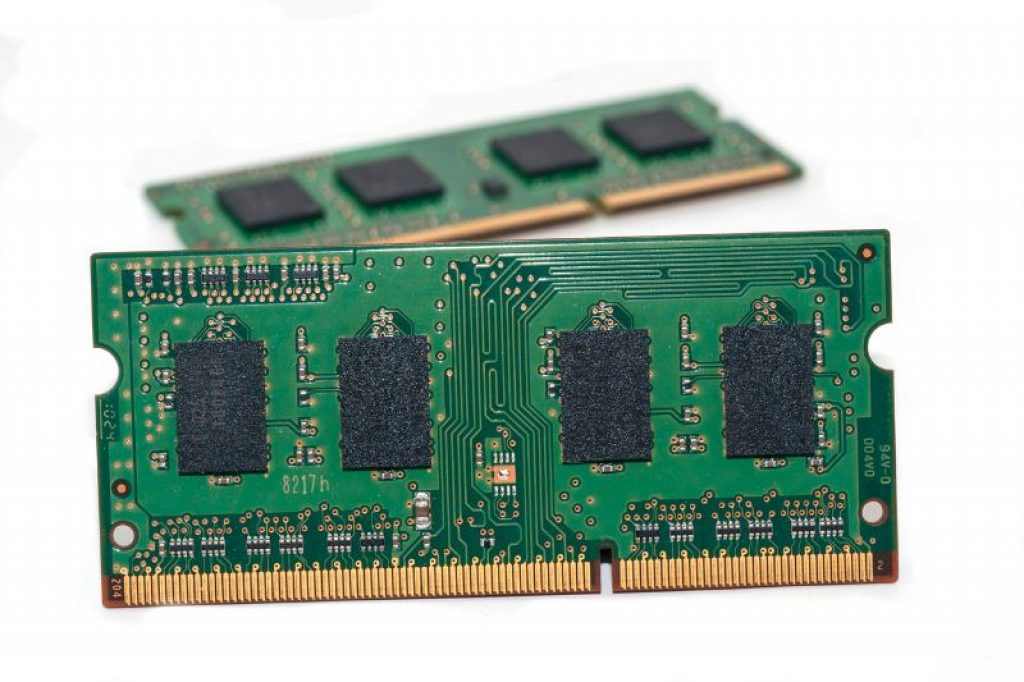
Memory Capacity
Memory size is a more critical factor than speed when choosing RAM. It is common to refer to memory size in gigabytes or GB. The amount of data your RAM can store depends on its available gigabytes.
Additionally, the amount of RAM in your computer affects its speed and performance. You will run your applications faster, play games smoothly, and browse the web more quickly if you have a good amount of memory.
For most users, at least 8GB of RAM is suitable when building a PC. However, experts suggest that a good starting point is 16GB. Nevertheless, if you only plan to use your PC for basic tasks or if you have a small budget, you will be fine with 8GB of RAM.
In contrast, if you’re an avid gamer or do a lot of graphics-intensive work, 16GB is the right choice for you. In high-end computers, you can also go with 32GB of memory.
Most systems will not use your RAM capacity beyond 32GB in the current computing environment, so any amount above 32GB is unnecessary.
In terms of memory capacity, 3600MHz RAM and 3200MHz RAM both offer similar options. These two do not come in more than 64GB capacities.
Clock Speeds
Modules also differ according to their clock speeds, besides the memory capacity. In essence, clock speed indicates how fast the RAM processes requests from the CPU and performs data reading and writing.
There is no doubt that the DDR4 3200 has an impressive clock speed of 3.2 billion cycles in a second that significantly enhances your computer’s performance.
It is sufficient for office work, rendering, and other high-end tasks. However, the DDR4 3600 has a clock speed of 3.6 billion per second, making it faster than DDR4 3200.
The benefits of this module will be the most significant for hardcore gamers who wish to upgrade their computers. Your gameplay will not experience any buffering or lag, and your performance will be excellent.
In general, DDR4 3200 is fast enough for most computer users, but if you’re serious about gaming, you should upgrade to DDR4 3600.
Compatible Chipsets
Another important consideration when buying RAM is compatibility. Most RAMs are compatible, so most people don’t bother checking whether their RAM is compatible with their motherboard.
There are different chipsets for different RAM sticks. RAM integrates with the motherboard through a chipset that helps it communicate with your CPU and other hardware.
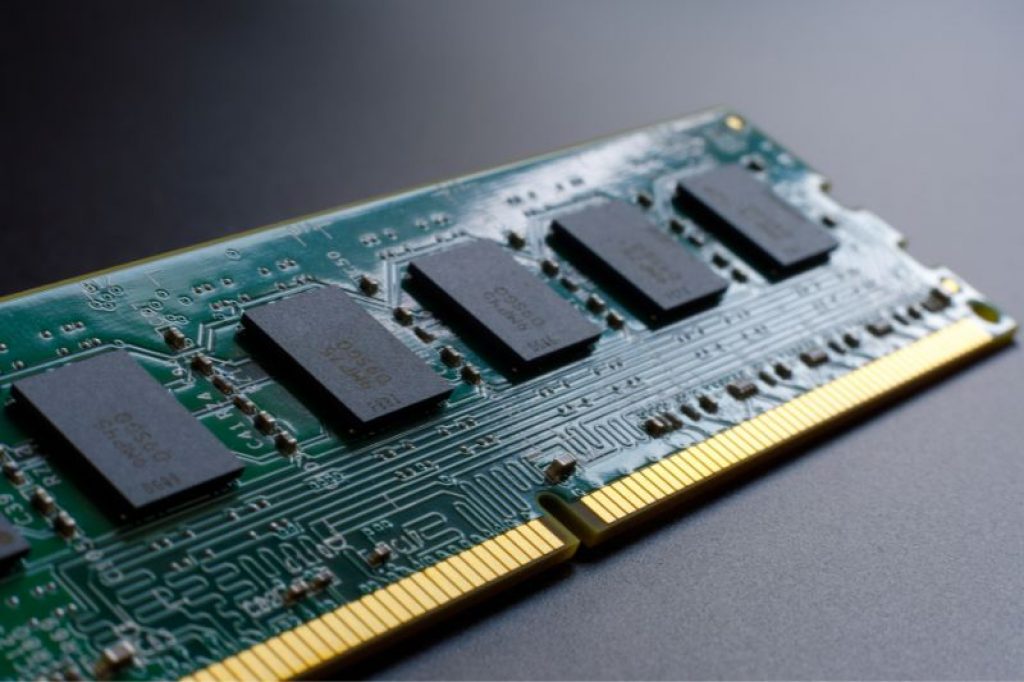
Suppose you acquire RAM incompatible with the motherboard. In that case, you will be left with a useless component because the RAM will either suffer bottlenecks or fail to function.
It is fortunate that AMD and Intel are compatible with DDR4 3600 and DDR4 3200 RAM due to their XMP 2.0 chipsets. Thus, if you want to decide between both, you don’t have to be concerned about this factor and should focus on the others.
Power Voltage
It’s essential to be aware of how much energy your component consumes so you can maximize its performance without overloading or wasting it.
Fortunately, as with the chipset’s compatibility, DDR4 3600 and DDR4 3200 utilize around 1.2 to 1.4 volts. As a result, you don’t need to worry about comparing the voltages.
Due to technological advances, these RAMs are more energy-efficient than their predecessor. The RAMs consume less energy to reach higher RAM speeds.
As a result, 3600 and 3200 RAM consume about the same energy. It would be best to consider other factors when choosing the right one.
Conclusion
Visiting your local PC hardware store will reveal you have a wide choice of RAM speeds. However, the most popular frequencies are 3200 MHz and 3600 MHz, offering the most performance for the money.
Prices between 3200 and 3600 might vary greatly depending on where you live. Apart from speed and price, there are no significant differences between DDR4 3200 and DDR4 3600 RAM.
However, power supplies and voltages remain the same for both chipsets. Whether 3600 or 3200 MHz RAM is faster, storage impacts performance more than speed.







